Trial Period or Updates Expiring? Email Trial ID to Support
Thank you for testing MillMage!
Release Candidate users who see a "Your trial period has expired" notice when opening MillMage can request an extension to the update period by emailing the MillMage Trial ID to the Support team.
Find your Trial ID in the License Management window. Email your Trial ID to [email protected] to start your request. The duration of the extended update period may vary.
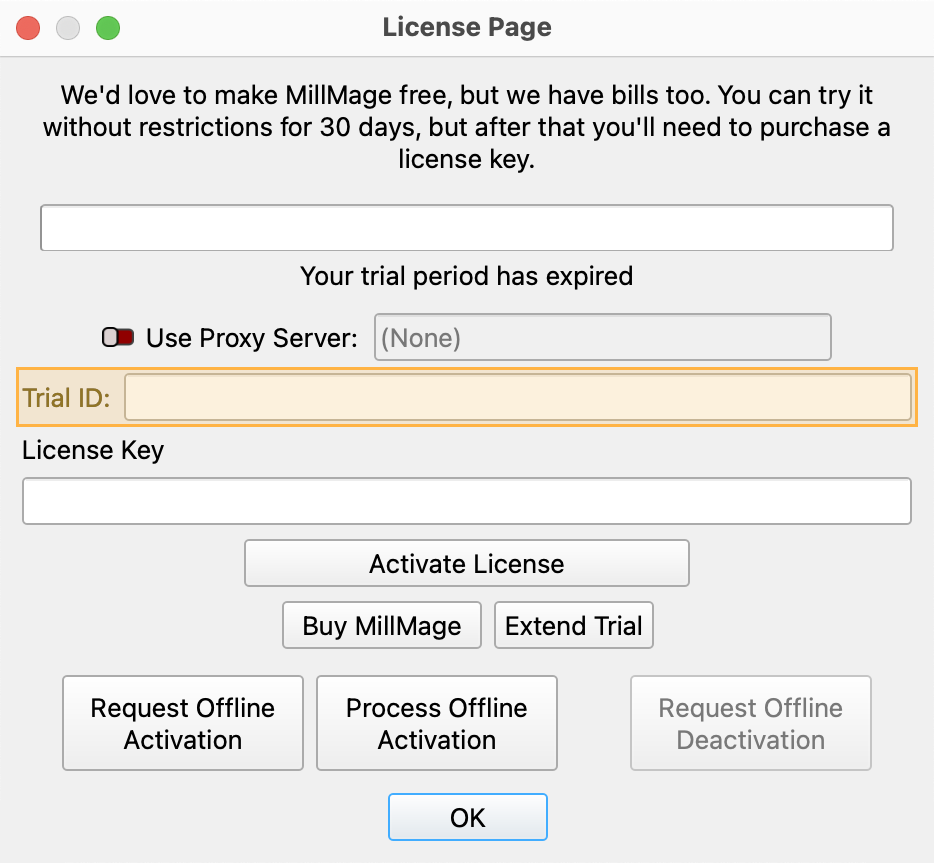
Warning
The current version of MillMage is a Release Candidate — a stable version of software that is nearly ready for official release, but in need of additional public testing. Please report any unexpected behavior in the MillMage Software Questions section of our forum, including screenshots and as much detail as possible. Ask hardware compatibility questions in the MillMage Hardware Compatibility section.
Users new to MillMage should follow the Getting Started guide.
Video: How to Use a Release Candidate
This video features our sister software, LightBurn. While there may be slight differences in appearance and layout, the demonstrated processes are similar in MillMage.
Warning
This documentation is in active development and in a prerelease state. These documents are not complete and may include missing pages, broken links, and placeholders. Content is being updated as feedback is reviewed. Your patience is appreciated.
Collections
CNC machines are versatile tools, and what you do with them is up to you. No matter your aim, it's likely MillMage has a tool to help you achieve it, as long you know where to look. We've assembled a range of tools, features, and resources into collections below, organized according to the goals they'll help you accomplish.
Getting Started¶
New to CNC machines or MillMage? Everyone's a beginner once, and we know there's a lot to learn — here are some resources that will help you hit the ground running, and get to making things with your machine.
Job Optimization¶
The faster your CNC machine finishes one job, the sooner you can start another. These tools will help you learn how speed up your project runtimes, without any loss in quality of the finished product, so you can spend less time waiting and more time making things.
Material Utilization¶
No one likes it when unusable scraps pile up in their workshop, so the more you can get out of a sheet of acrylic or piece of wood, the better. These tools will help you lay out and arrange graphics so they're close-fitting, directly next to each other, or perfectly positioned for the material you're working with.
Batch Production¶
Once you've mastered the craft of making one thing really well, you're going to want to make many more of that thing really well. Use these tools to lay out copies of your design, or set your CNC machine up for several runs in succession. If you're a small business owner with orders to fill, these features will help you scale up and expedite your production process.
Design Tools¶
Looking to get creative? MillMage contains a suite of tools for designing projects from scratch. If you have a background in other design software, many of these tools may be familiar to you — instead of bouncing between programs, you can keep all your design work under one roof.
Working Quickly in MillMage¶
MillMage is packed with tools that speed up the process of getting from idea to finished product. We've listed some of our most powerful workflow optimization features below — check them out to become a MillMage ace.
Getting a Design Operation-ready¶
So you've imported a design into MillMage that wasn't made with CNC machining or engraving in mind, and it's going to take some work to get it ready to go. Don't worry — the tools below are up to the job and then some.
Working With Images¶
Engraving images is one of the coolest things your CNC machine can do, but it's also one of the hardest processes to get just right. Check out the following pages to learn the basics of image engraving with MillMage, along with some advanced techniques for when you're a seasoned pro.
For more help using MillMage, please visit our forum to talk with MillMage staff and users, or email support.