Trial Period or Updates Expiring? Email Trial ID to Support
Thank you for testing MillMage!
Release Candidate users who see a "Your trial period has expired" notice when opening MillMage can request an extension to the update period by emailing the MillMage Trial ID to the Support team.
Find your Trial ID in the License Management window. Email your Trial ID to [email protected] to start your request. The duration of the extended update period may vary.
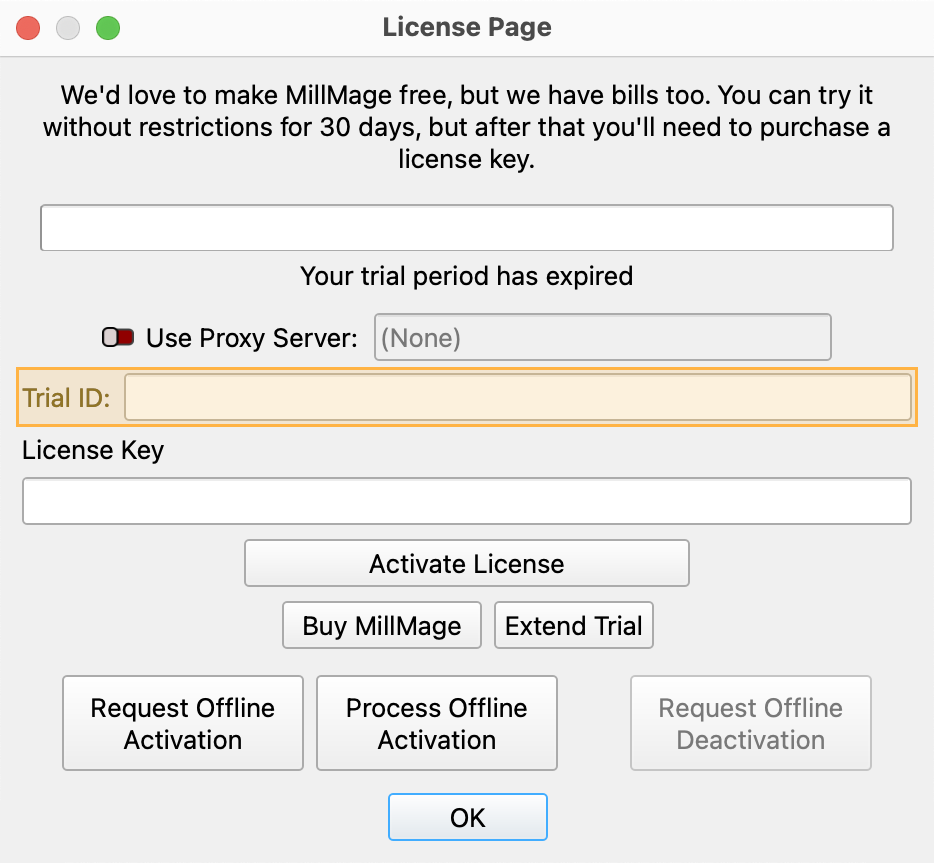
Warning
The current version of MillMage is a Release Candidate — a stable version of software that is nearly ready for official release, but in need of additional public testing. Please report any unexpected behavior in the MillMage Software Questions section of our forum, including screenshots and as much detail as possible. Ask hardware compatibility questions in the MillMage Hardware Compatibility section.
Users new to MillMage should follow the Getting Started guide.
Video: How to Use a Release Candidate
This video features our sister software, LightBurn. While there may be slight differences in appearance and layout, the demonstrated processes are similar in MillMage.
Warning
This documentation is in active development and in a prerelease state. These documents are not complete and may include missing pages, broken links, and placeholders. Content is being updated as feedback is reviewed. Your patience is appreciated.
Get Started
Welcome! If you're here, it probably means you're new to MillMage. If you're not sure where to begin, you're not alone — there's a lot to take in. We've created this guide to get you going with the essential concepts you need to know in order to use MillMage.
Before we begin, an important note: in order to safely and effectively operate your machine with MillMage, you will require a firm understanding of CNC fundamentals and best practices. If you’re a CNC beginner, please consult your machine’s manufacturer for resources on getting started with your specific hardware.
In addition, the kinds of things you'll be able to make, and the quality of your results, depends on many factors that MillMage does not control. Those factors include the capabilities of your machine, the type of material you're working with, individual workflow decisions you make, and even ambient conditions in your workshop.
If you've got a handle on all the above and ready to get going with MillMage, read on! We'll cover:
- Safety and Warnings
- Installing MillMage
- Adding Your Machine
- Defining Your Project Setup: Beginners
- Defining Your Project Setup: Advanced
- Creating a New Tool Library
- Creating and Importing Artwork
- Assigning Operations
- Controlling Your CNC Machine
- Example MillMage Workflow
- Project: Catch-all Tray
- Next Steps
For more help using MillMage, please visit our forum to talk with MillMage staff and users, or email support.