Trial Period or Updates Expiring? Email Trial ID to Support
Thank you for testing MillMage!
Release Candidate users who see a "Your trial period has expired" notice when opening MillMage can request an extension to the update period by emailing the MillMage Trial ID to the Support team.
Find your Trial ID in the License Management window. Email your Trial ID to [email protected] to start your request. The duration of the extended update period may vary.
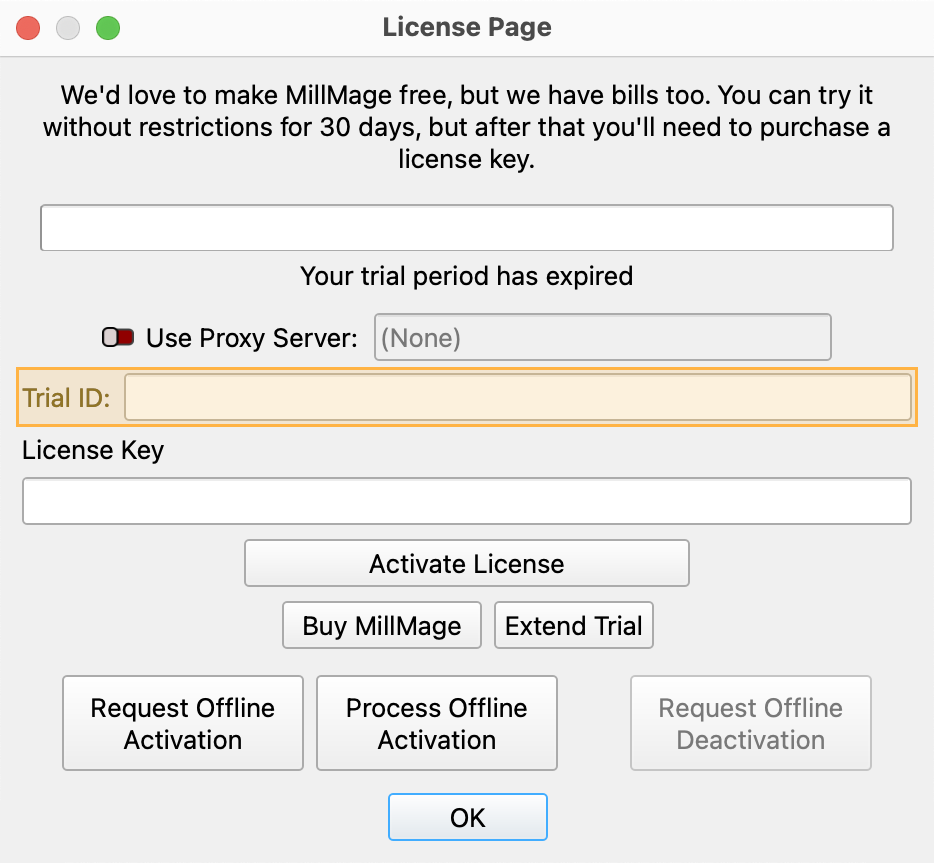
Warning
The current version of MillMage is a Release Candidate — a stable version of software that is nearly ready for official release, but in need of additional public testing. Please report any unexpected behavior in the MillMage Software Questions section of our forum, including screenshots and as much detail as possible. Ask hardware compatibility questions in the MillMage Hardware Compatibility section.
Users new to MillMage should follow the Getting Started guide.
Video: How to Use a Release Candidate
This video features our sister software, LightBurn. While there may be slight differences in appearance and layout, the demonstrated processes are similar in MillMage.
Warning
This documentation is in active development and in a prerelease state. These documents are not complete and may include missing pages, broken links, and placeholders. Content is being updated as feedback is reviewed. Your patience is appreciated.
License & FAQs
How the License Works¶
A MillMage license is a digital key used to unlock the software for permanent use.
Every new license comes with a year/365 days of free updates from the date you first activate it. After a year, you'll still be able to use any version of MillMage released before your license expired, but you'll need to renew your software update period in order to continue receiving updates for another year. If you renew before your key expires, you'll receive an additional two months on your one-year renewal.
A MillMage license automatically comes with 3 seats, meaning you can activate it on three computers at one time. You can use our License Portal to view and remove activations on your key, freeing up activations in use on old or inoperable computers, so you can activate MillMage on new ones.
If you already have a key, you can purchase additional seats here. If you would like to purchase a new key with more seats than the default of 3, or are interested in a Floating license setup, see our Educational and Volume Licensing page.
If you sell your CNC machine and wish to sell your license along with it, that is permitted. Please note that it is not permitted to sell part of your license to someone else.
Have questions? Read our FAQ or contact us at [email protected]
Additional License Information¶
Frequently Asked Questions¶
Is a MillMage license a subscription?
No. You pay once, and the software will work forever as long as you have your license key.
After a year (365 days), you'll need to renew your software update period in order to continue receiving updates.
Can I use the same license key on any operating system?
Yes, the same key can be used to activate MillMage on Windows, or macOS.
How many computers can I use it on?
A MillMage license automatically comes with 3 seats, meaning you can activate MillMage on 3 computers at one time. You can use our License Portal to manage your activations.
If you'd like to activate MillMage on more than 3 computers, you can purchase additional seats for your license here. The cost of each additional seats depends on your license type.
If you would like to purchase a new key with more seats than the default of 3, or are interested in a Floating license setup, see our Educational and Volume Licensing page.
Does the license expire?
No, but your license's update period has an expiration date — a year (365 days) from when you first activated MillMage. When the update period ends, the key is still valid, but you won't be able to use any version of MillMage released after the end of the update period. Any version released before the key expired will continue to work.
My license expired, how do I revert to a compatible version of MillMage?
To download and revert to a version of MillMage compatible with your key, visit Releases.
How do renewals work?
If your key's update period has expired, a renewal will add a year (365 days) of updates, starting from the date you purchase the renewal.
If you renew before your update period expires, the renewal period will be extended starting from the date your key was set to expire. You'll also receive an additional two months on your one-year renewal.
How much is it to renew?
The price to renew your license's update period and receive another year of software updates is $30.
Starting in 2025, the price to renew your license's update period will depend on when you purchased your key, and how long since you last renewed. A renewal is:
- $50, if you're buying updates again after having lapsed (with a big exception for existing customers, see below)
- $45, if you've been paying for software updates for at least a year, including the year that came with a new license purchase
- $40, if you've been paying for software updates continuously for 2 or more years
Renew your license here.
Do renewals cost more if I have more than 3 seats on my license?
No. The price of a renewal is the same regardless of the number of seats on your license.
I already have a MillMage license. Can I try a different version before upgrading?
Yes. If you are already have a MillMage license, but would like to try it with a device type your key does not currently support, go to Help ➝ License Management and click Deactivate License, then Extend Trial.
How do I know when my upgrade has been applied?
Our systems are fully automated, and all upgrades are processed promptly. However, MillMage will need to contact our licensing server to register any upgrade, and it can take up to 24 hours for MillMage to sync with the server. You can force MillMage to check back in by deactivating and then reactivating your key in the License Management window.
How do I know if my license supports my CNC machine?
MillMage supports GCode-based CNC machines.
If you've already activated your license, but aren't sure if it supports your type of CNC machine, go to Help ➝ License Management to view your license status.
If you're unable to connect to your CNC machine, see Connection Troubleshooting
Can I transfer my key to another user?
Yes. You are free to transfer your key to another user, or sell it along with your CNC machine. The recipient will need to contact us with the key in order for us to transfer it to their email address, granting them access to our License Portal.
Please note that selling or sharing individual seats on your license key is not permitted. Keys must be transferred in their entirety, including all seats.
Related Topics¶
- License Management Guide
- License Management Reference
- License Activation, Management, and Troubleshooting
- System Locked and Floating License Setup
For more help using MillMage, please visit our forum to talk with MillMage staff and users, or email support.