Trial Period or Updates Expiring? Email Trial ID to Support
Thank you for testing MillMage!
Release Candidate users who see a "Your trial period has expired" notice when opening MillMage can request an extension to the update period by emailing the MillMage Trial ID to the Support team.
Find your Trial ID in the License Management window. Email your Trial ID to [email protected] to start your request. The duration of the extended update period may vary.
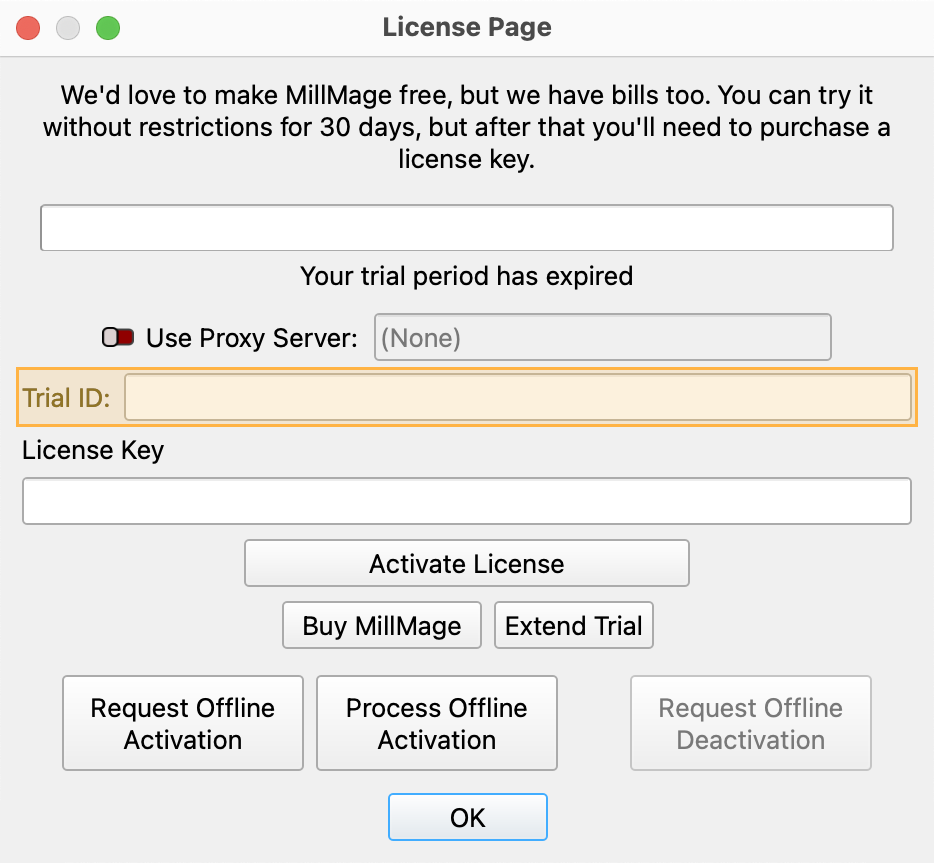
Warning
The current version of MillMage is a Release Candidate — a stable version of software that is nearly ready for official release, but in need of additional public testing. Please report any unexpected behavior in the MillMage Software Questions section of our forum, including screenshots and as much detail as possible. Ask hardware compatibility questions in the MillMage Hardware Compatibility section.
Users new to MillMage should follow the Getting Started guide.
Video: How to Use a Release Candidate
This video features our sister software, LightBurn. While there may be slight differences in appearance and layout, the demonstrated processes are similar in MillMage.
Warning
This documentation is in active development and in a prerelease state. These documents are not complete and may include missing pages, broken links, and placeholders. Content is being updated as feedback is reviewed. Your patience is appreciated.
Connection Problems
Can't Connect CNC machine to Computer¶
First steps:
- Make sure your machine is turned on
- If you're connecting with a cable, make sure it is plugged in securely on both ends
- Close any other control software that might be communicating with your machine
- Make sure you've selected the correct device in MillMage, and that the controller type and connection method are correct
If you still can't connect to the machine:
CNC machine Doesn't Stay Connected To Computer¶
If your CNC machine connects to the computer but doesn't stay connected, please try the following:
CNC Machine Behaves Unexpectedly¶
If your device is restarting when you try to use it, you are most likely experiencing either communication problems or brief losses of power. This is often visible when a device set to home on startup homes unexpectedly. Please try the following:
CNC machine Is Connected, But Not Responding¶
If your machine appears to be connected to the computer but is not responding, try the following:
- For GRBL devices, check the Console Window for Errors and Alarms
- Check to see if the correct serial port is selected, if relevant
- If your machine has a screen, check for error messages or alarms
For more help using MillMage, please visit our forum to talk with MillMage staff and users, or email support.