Trial Period or Updates Expiring? Email Trial ID to Support
Thank you for testing MillMage!
Release Candidate users who see a "Your trial period has expired" notice when opening MillMage can request an extension to the update period by emailing the MillMage Trial ID to the Support team.
Find your Trial ID in the License Management window. Email your Trial ID to [email protected] to start your request. The duration of the extended update period may vary.
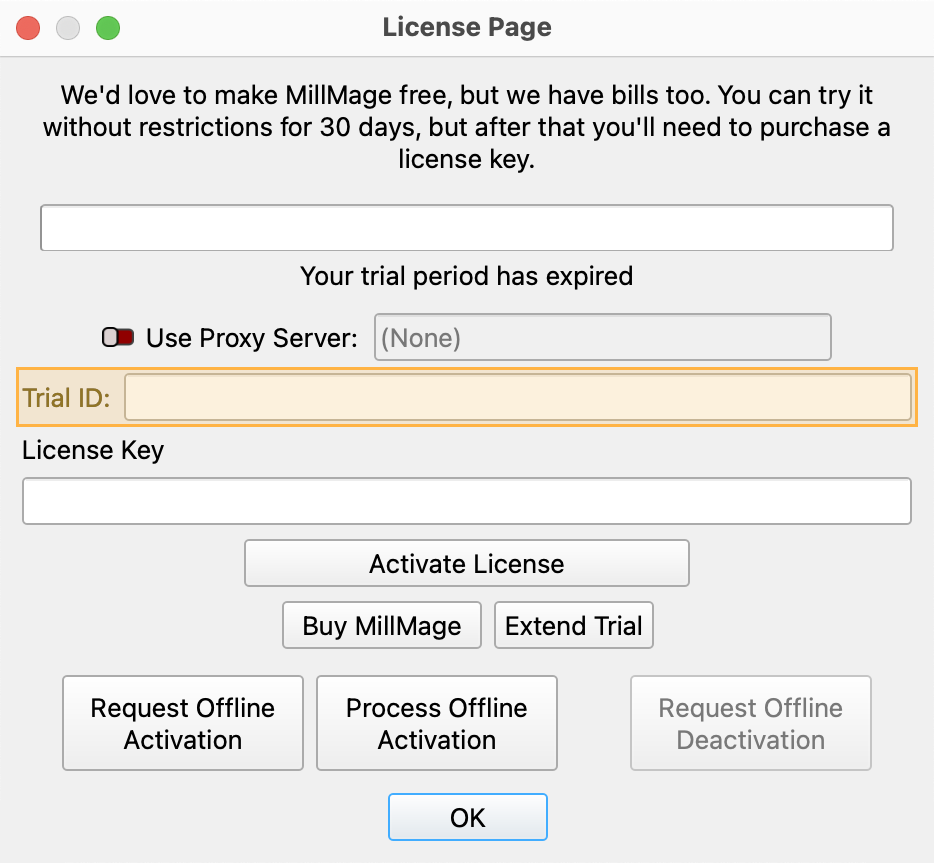
Warning
The current version of MillMage is a Release Candidate — a stable version of software that is nearly ready for official release, but in need of additional public testing. Please report any unexpected behavior in the MillMage Software Questions section of our forum, including screenshots and as much detail as possible. Ask hardware compatibility questions in the MillMage Hardware Compatibility section.
Users new to MillMage should follow the Getting Started guide.
Video: How to Use a Release Candidate
This video features our sister software, LightBurn. While there may be slight differences in appearance and layout, the demonstrated processes are similar in MillMage.
Warning
This documentation is in active development and in a prerelease state. These documents are not complete and may include missing pages, broken links, and placeholders. Content is being updated as feedback is reviewed. Your patience is appreciated.
Mechanical Issues
If there is play/ slop/ backlash somewhere in the machine's mechanics you will see wobbly engraves, closed shapes that don't match up at the end, wiggly bits on corners of lines and a range of other issues.
The most likely culprits are loose belts or debris on the rails, but it could also be an unsecured lens, mirror, toolhead, axis, leadscrew, frame, etc.
- Follow your manufacturer's directions for cleaning the rails and any other motion components in your CNC machine.
- Identify the issue by attempting, gently, and with the machine off and unplugged, to wiggle mechanical parts of the machine. See if anything is loose and tighten as necessary. Belts should be taut but not overtightened. They should be able to be plucked like a guitar string. See your device's user manual for more information on maintaining your specific device.
- If you can’t find anything loose it could be that your table is wobbly, and the inertia is carrying into your machine or moving your material. If it is possible to do so, try putting your CNC machine on the ground in order to identify this issue. To correct wobbliness, consider adding cross-bracing or a backer board to stiffen and square up your table.
If it’s still occurring after these checks, you are likely running speeds that are too fast for your machine. It is not always possible to preserve quality when running at or near to your machine's theoretical maximum speed. Try a lower speed.
For more help using MillMage, please visit our forum to talk with MillMage staff and users, or email support.