Trial Period or Updates Expiring? Email Trial ID to Support
Thank you for testing MillMage!
Release Candidate users who see a "Your trial period has expired" notice when opening MillMage can request an extension to the update period by emailing the MillMage Trial ID to the Support team.
Find your Trial ID in the License Management window. Email your Trial ID to [email protected] to start your request. The duration of the extended update period may vary.
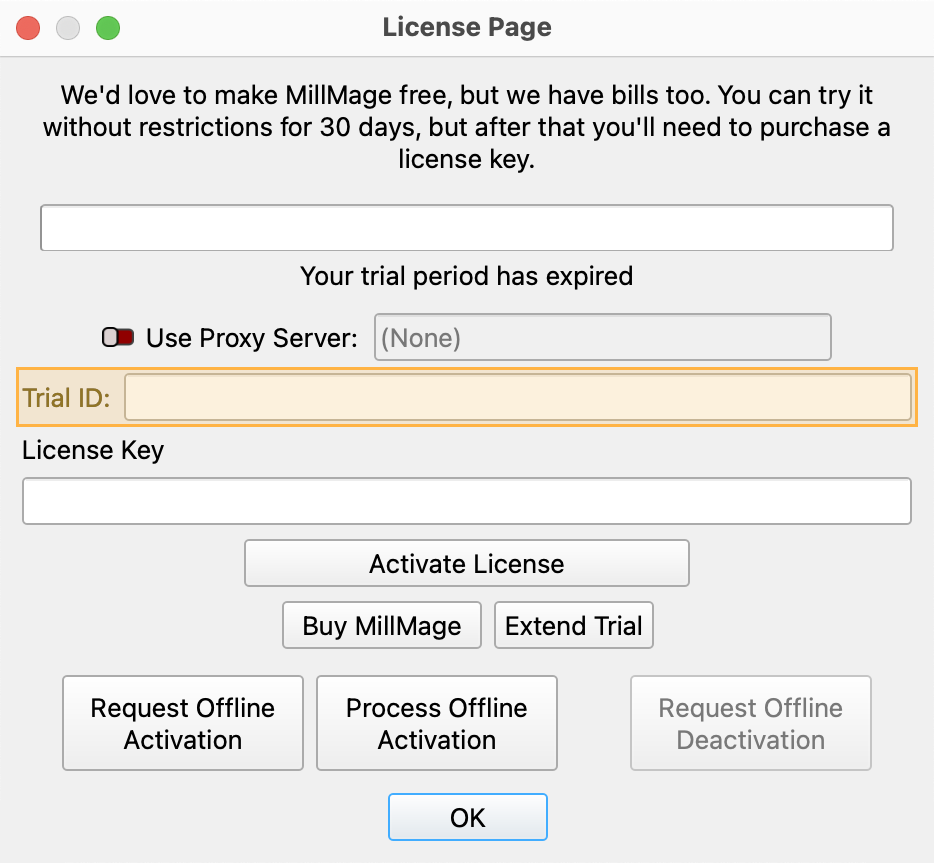
Warning
The current version of MillMage is a Release Candidate — a stable version of software that is nearly ready for official release, but in need of additional public testing. Please report any unexpected behavior in the MillMage Software Questions section of our forum, including screenshots and as much detail as possible. Ask hardware compatibility questions in the MillMage Hardware Compatibility section.
Users new to MillMage should follow the Getting Started guide.
Video: How to Use a Release Candidate
This video features our sister software, LightBurn. While there may be slight differences in appearance and layout, the demonstrated processes are similar in MillMage.
Warning
This documentation is in active development and in a prerelease state. These documents are not complete and may include missing pages, broken links, and placeholders. Content is being updated as feedback is reviewed. Your patience is appreciated.
Close Selected Paths With Tolerance
Quick Reference: Close Selected Paths With Tolerance
-
Location
Edit → Close Selected Paths With Tolerance
Close selected paths with tolerance connects individual shapes with one start and one end point by creating a new line between the points, or moving the two points together. By specifying a tolerance, you can determine how near to one another the start and end points must be in order to be closed.
Several functions in MillMage, including Pocket and Rest Pocket Operations, require shapes that are closed loops, with start and end points that are the same. This option works similarly to Close Path to close shapes with start and end points that are not the same, while providing greater control over how far apart they must be in order to connect them, and how they will be connected.
Using Close Selected Paths With Tolerance¶
Select all paths you wish to close and go to Edit → Close selected paths with tolerance to open a dialog window.
-
Use the slider to set the Distance Threshold, or tolerance, which determines the maximum distance between start and end points to be connected. Start and end points that are farther apart than this threshold will be ignored.
-
Select Move Ends Together to connect the start and end points by bringing existing lines together.
-
Select Join with Line to create a new line segment between start and end points.
-
The readout at the bottom of the window shows how many open shapes were found, how many shapes have been closed, and how many open shapes remain in your selection.
-
Click OK to confirm the changes and close the selected shapes, or Cancel to discard them and leave the shapes open.
Close selectected paths with tolerance can close muliple paths at once, but they must already be completely connected except for their start and end nodes. This tool cannot connect fully separate paths, each with their own start and end nodes.
Related Topics¶
For more help using MillMage, please visit our forum to talk with MillMage staff and users, or email support.


