Trial Period or Updates Expiring? Email Trial ID to Support
Thank you for testing MillMage!
Release Candidate users who see a "Your trial period has expired" notice when opening MillMage can request an extension to the update period by emailing the MillMage Trial ID to the Support team.
Find your Trial ID in the License Management window. Email your Trial ID to [email protected] to start your request. The duration of the extended update period may vary.
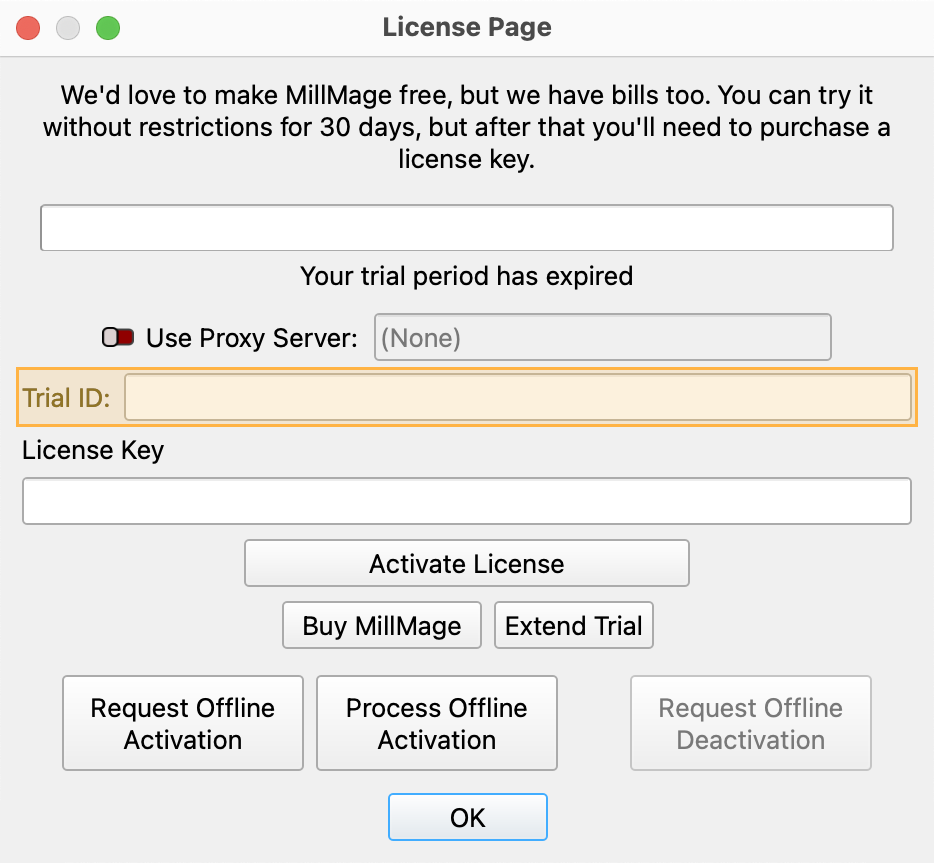
Warning
The current version of MillMage is a Release Candidate — a stable version of software that is nearly ready for official release, but in need of additional public testing. Please report any unexpected behavior in the MillMage Software Questions section of our forum, including screenshots and as much detail as possible. Ask hardware compatibility questions in the MillMage Hardware Compatibility section.
Users new to MillMage should follow the Getting Started guide.
Video: How to Use a Release Candidate
This video features our sister software, LightBurn. While there may be slight differences in appearance and layout, the demonstrated processes are similar in MillMage.
Warning
This documentation is in active development and in a prerelease state. These documents are not complete and may include missing pages, broken links, and placeholders. Content is being updated as feedback is reviewed. Your patience is appreciated.
Delete Duplicates
Quick Reference: Delete Duplicates
-
Location
Edit → Delete Duplicates
-
Keyboard Shortcuts
Windows: Alt+D
Mac: Option+D
Delete Duplicates finds and removes duplicated objects in your project. Duplicated objects can cause extra passes when accidentally selected as part of an Operation.
Objects don't need to be selected to be identified and deleted, but must be Ungrouped and identical in size, shape, and position.
To use Delete Duplicates, go to Edit → Delete Duplicates or press Alt/Option+D.
Troubleshooting¶
- Make sure objects are Ungrouped in order to be detected by Delete Duplicates.
Related Topics¶
For more help using MillMage, please visit our forum to talk with MillMage staff and users, or email support.

