Trial Period or Updates Expiring? Email Trial ID to Support
Thank you for testing MillMage!
Release Candidate users who see a "Your trial period has expired" notice when opening MillMage can request an extension to the update period by emailing the MillMage Trial ID to the Support team.
Find your Trial ID in the License Management window. Email your Trial ID to [email protected] to start your request. The duration of the extended update period may vary.
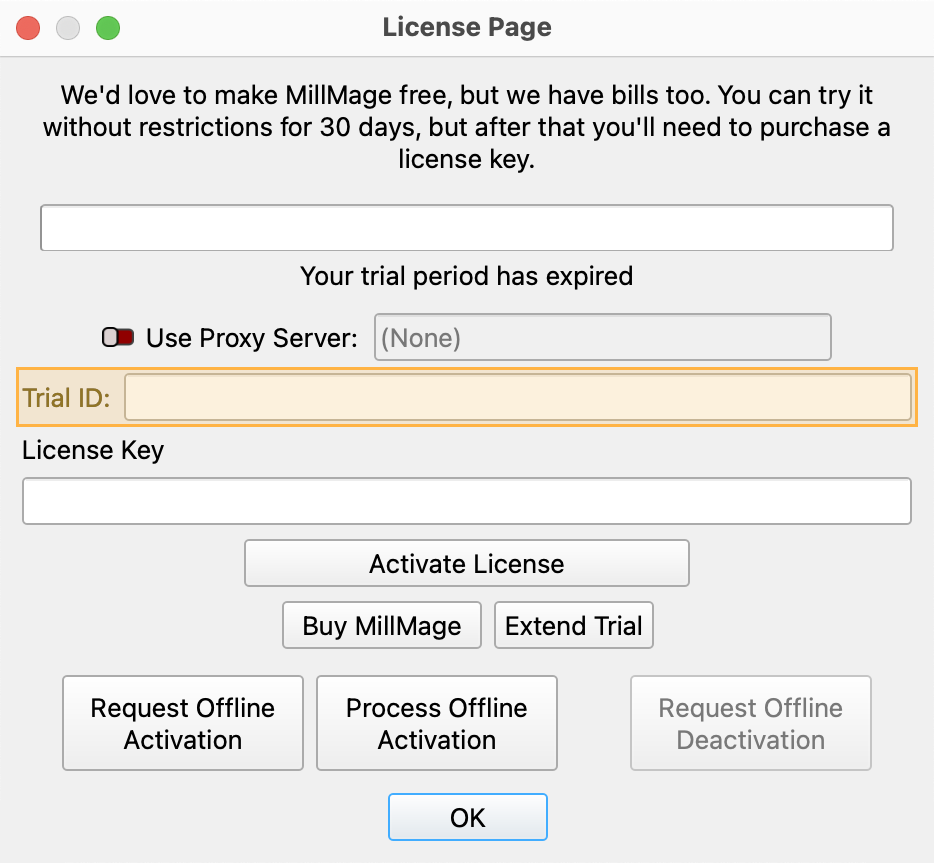
Warning
The current version of MillMage is a Release Candidate — a stable version of software that is nearly ready for official release, but in need of additional public testing. Please report any unexpected behavior in the MillMage Software Questions section of our forum, including screenshots and as much detail as possible. Ask hardware compatibility questions in the MillMage Hardware Compatibility section.
Users new to MillMage should follow the Getting Started guide.
Video: How to Use a Release Candidate
This video features our sister software, LightBurn. While there may be slight differences in appearance and layout, the demonstrated processes are similar in MillMage.
Warning
This documentation is in active development and in a prerelease state. These documents are not complete and may include missing pages, broken links, and placeholders. Content is being updated as feedback is reviewed. Your patience is appreciated.
Device Settings: Additional Settings
The Additional Settings tab of Device Settings controls the settings used in Preview for simulating a preview and estimating time. Changing these settings will not change anything about how the job actually runs, but can make time estimates more accurate.
The Additional Settings tab of Device Settings
Manual Adjustment¶
MillMage automatically enters default settings — these are reasonable estimates for a wide range of CNC machines, but may not be perfectly accurate for your machine. You can manually adjust the simulation settings to fine-tune your Preview estimates.
Note
Y Axis Speed and Acceleration values are often set lower than X. Due to the greater mass of the Y Axis gantry, many machines must travel slower in the Y dimension to avoid slipping.
| Setting | Description |
|---|---|
| Maximum Speed X/Y | The maximum speed at which the machine can travel on the X and Y axes, individually. |
| Cut Acceleration X/Y | The maximum rate at which the machine can speed up or slow down during cutting operations. |
| Engrave Acceleration X/Y | The maximum rate at which the machine can speed up or slow down during engraving operations. |
| Corner Accuracy | A value used to estimate cornering speed. Corner Accuracy is not read from the controller. Read more about how this value works for machines with GRBL controllers here. |
| Minimum Corner Speed | The slowest possible speed the machine will turn corners at. |
| Cut Speed Scale | Scales cut speed estimates by this percentage when simulating job times. Not read from controller. Use this value to manually fine-tune estimates. |
| Global Speed Scale | Scales all estimates by this percentage when simulating job times. Not read from controller. Use this value to manually fine-tune estimates. |
Troubleshooting¶
- If you aren't seeing a setting you expect to see, check which tab you're in and make sure it's applicable to your machine.
Related Topics¶
For more help using MillMage, please visit our forum to talk with MillMage staff and users, or email support.
