Trial Period or Updates Expiring? Email Trial ID to Support
Thank you for testing MillMage!
Release Candidate users who see a "Your trial period has expired" notice when opening MillMage can request an extension to the update period by emailing the MillMage Trial ID to the Support team.
Find your Trial ID in the License Management window. Email your Trial ID to [email protected] to start your request. The duration of the extended update period may vary.
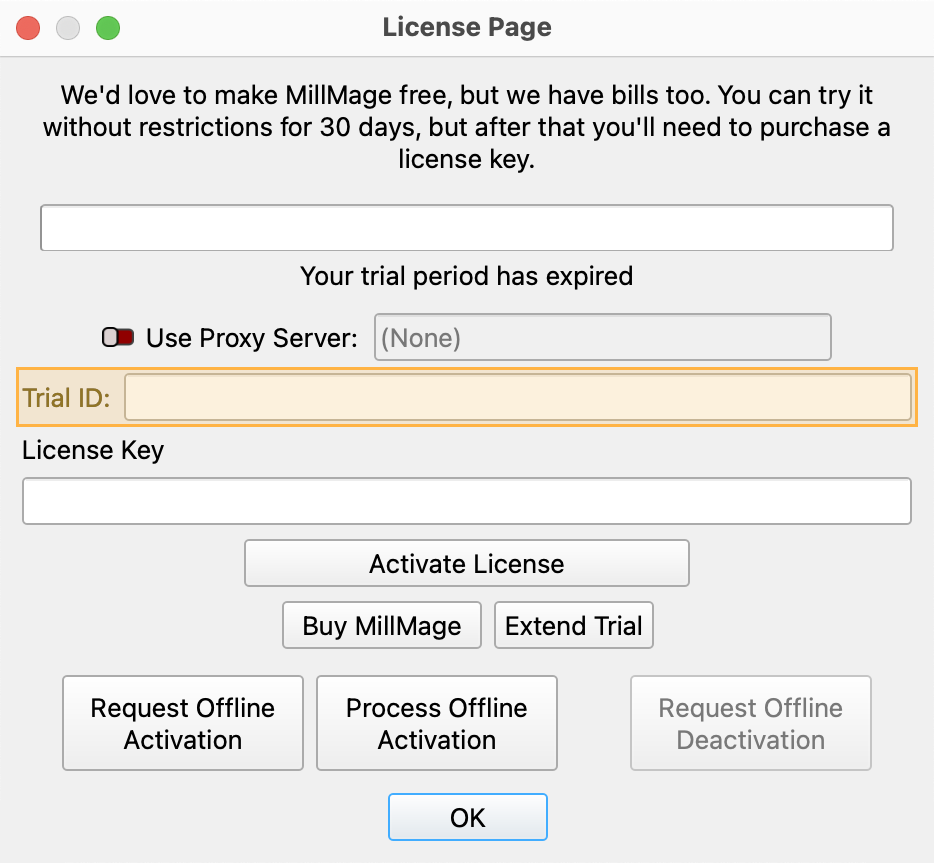
Warning
The current version of MillMage is a Release Candidate — a stable version of software that is nearly ready for official release, but in need of additional public testing. Please report any unexpected behavior in the MillMage Software Questions section of our forum, including screenshots and as much detail as possible. Ask hardware compatibility questions in the MillMage Hardware Compatibility section.
Users new to MillMage should follow the Getting Started guide.
Video: How to Use a Release Candidate
This video features our sister software, LightBurn. While there may be slight differences in appearance and layout, the demonstrated processes are similar in MillMage.
Warning
This documentation is in active development and in a prerelease state. These documents are not complete and may include missing pages, broken links, and placeholders. Content is being updated as feedback is reviewed. Your patience is appreciated.
Move Machine To Selection
The Move Machine to Selection tools move your tool in its physical work area to a location that corresponds to a position on your current selection in your MillMage Workspace.
Use these tools to align your tool and physical objects to the positions of graphics in your MillMage grid.
Warning
In order to use Move Machine to Selection, MillMage must be connected to your machine, and it must be capable of reliably homing and reporting its position accurately. If the position reported by the machine is inaccurate, using this feature may cause your tool to attempt to travel outside of its physical bounds.
UI Locations¶
All Move Machine to Selection tools are available in the Arrange Menu.
Options and Icons¶
All below options move the tool to the location in its physical work area that corresponds with the location of the chosen point on your current selection in your MillMage Workspace.
The grid in your MillMage Workspace has a coordinate system that matches the user-set project dimensions. The 0,0 position is always the location of your machine's homing location, allowing the workspace to show positive and negative coordinate space. Adjust your CNC Origin.
For example, if the bottom right corner of your selection is at 100 mm in the horizontal (X) dimension, and 200 mm in the vertical (Y) dimension in your MillMage Workspace, selecting Move Machine to Lower Right of Selection will move the tool to X: 100 and Y: 200 in its physical work area.
Selection Coordinates¶
Edges and centers of selections are defined according to the farthest points of any object in the selection area, in each direction — imagine the selection area as the smallest possible rectangle that can contain every object in your selection. The edges and center of a selection are the same as the edges and center of that imaginary rectangle.
You can read the coordinates of any location on your selection in the Numeric Edits Toolbar. Click a point in the 9-dot control to see the horizontal position (XPos) and vertical position (YPos) of that location on your selection, in your Workspace.
Machine and Work Coordinates¶
You can read current Machine (M) and Work (W) coordinates at the top of the Move Window.
Note
The Move Machine to Selection tools can only move your tool in the X and Y axes.
Related Topics¶
For more help using MillMage, please visit our forum to talk with MillMage staff and users, or email support.











