Trial Period or Updates Expiring? Email Trial ID to Support
Thank you for testing MillMage!
Release Candidate users who see a "Your trial period has expired" notice when opening MillMage can request an extension to the update period by emailing the MillMage Trial ID to the Support team.
Find your Trial ID in the License Management window. Email your Trial ID to [email protected] to start your request. The duration of the extended update period may vary.
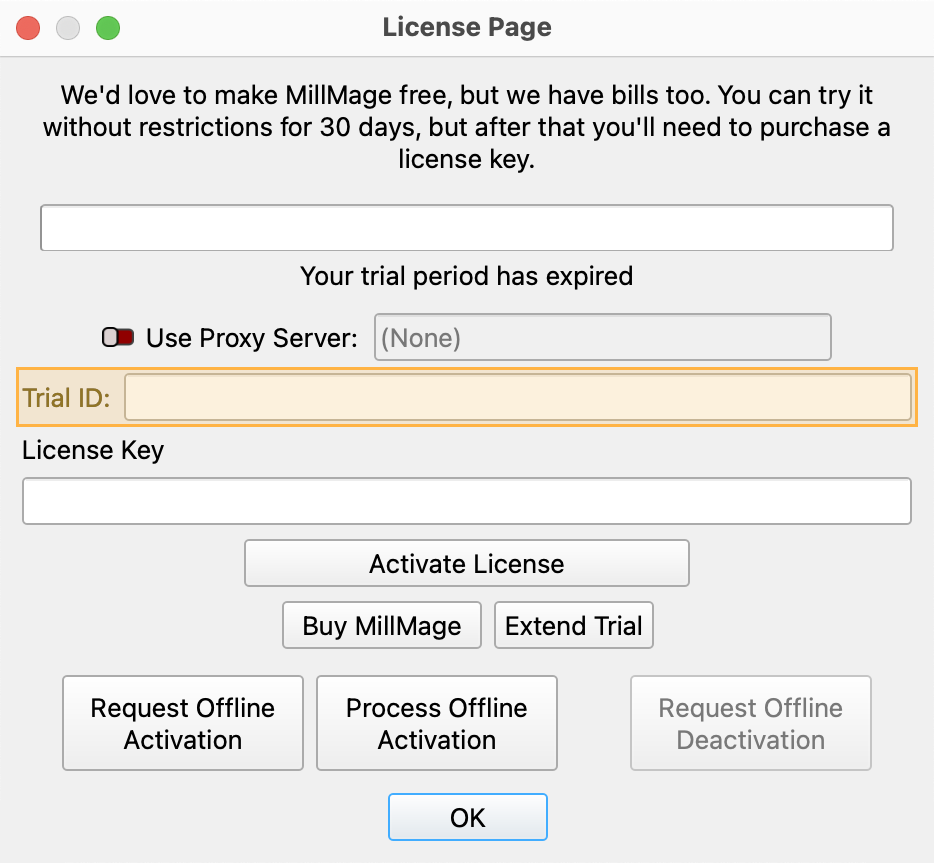
Warning
The current version of MillMage is a Release Candidate — a stable version of software that is nearly ready for official release, but in need of additional public testing. Please report any unexpected behavior in the MillMage Software Questions section of our forum, including screenshots and as much detail as possible. Ask hardware compatibility questions in the MillMage Hardware Compatibility section.
Users new to MillMage should follow the Getting Started guide.
Video: How to Use a Release Candidate
This video features our sister software, LightBurn. While there may be slight differences in appearance and layout, the demonstrated processes are similar in MillMage.
Warning
This documentation is in active development and in a prerelease state. These documents are not complete and may include missing pages, broken links, and placeholders. Content is being updated as feedback is reviewed. Your patience is appreciated.
CNC Tools Menu
The CNC Tools menu contains tools, settings, and step-by-step wizards for performing advanced machining operations, dialing in settings to optimize product quality, and setting up your CNC project.
Click any option in the images below to go directly to the relevant page for that tool, or scroll down for a list of options and descriptions.
Center Finder¶
Finds the center of a circular object in the CNC machine's physical work area, by aligning the tooling to three points on the object. Can also be used with any object whose shape can be described with a circle diameter.
See Center Finder for more information.
Tool Library¶
Organize your tooling and save your material-specific speeds and feeds in the MillMage Tool Library.
See Tool Library for more information.
Tab Wizard¶
Keep objects in place when cutting through base material by adding tabs to Profile operations, automatically.
See Tab Wizard for more information.
Manage Devices¶
The Devices window shows a list of CNC machines added to MillMage, and includes export and import tools used when moving to new computers.
See Manage Devices for more information.
Device Settings¶
The Device Settings window contains device-specific settings for your CNC machine, including working area and post-processing with Custom GCode.
See Device Settings for more information.
Machine Settings¶
View and edit firmware settings on CNC machines with GRBL-based controllers.
See Machine Settings for more information.
Probe Settings¶
Opens the Probe Configuration window to edit probe settings for use with the Probing Wizard.
See our guide to Probing for more information.
Probing Wizard¶
Opens the Probing Wizard window for use with tool length probes and/or XYZ probing blocks.
See our guide to Probing for more information.
For more help using MillMage, please visit our forum to talk with MillMage staff and users, or email support.