Trial Period or Updates Expiring? Email Trial ID to Support
Thank you for testing MillMage!
Release Candidate users who see a "Your trial period has expired" notice when opening MillMage can request an extension to the update period by emailing the MillMage Trial ID to the Support team.
Find your Trial ID in the License Management window. Email your Trial ID to [email protected] to start your request. The duration of the extended update period may vary.
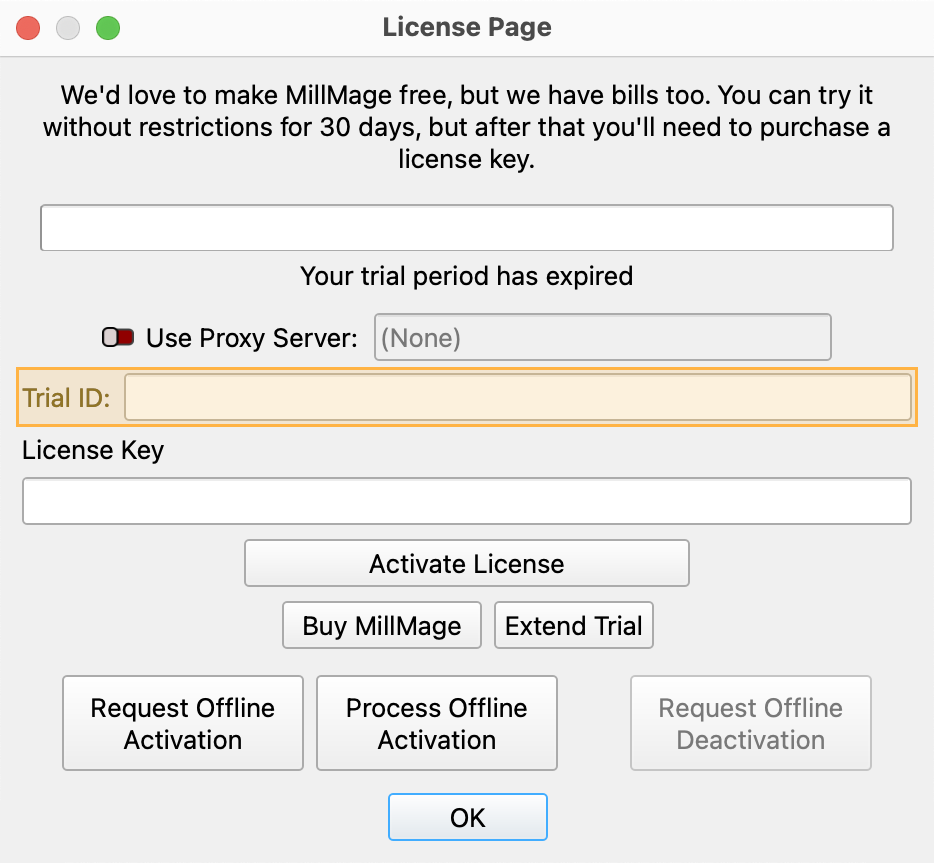
Warning
The current version of MillMage is a Release Candidate — a stable version of software that is nearly ready for official release, but in need of additional public testing. Please report any unexpected behavior in the MillMage Software Questions section of our forum, including screenshots and as much detail as possible. Ask hardware compatibility questions in the MillMage Hardware Compatibility section.
Users new to MillMage should follow the Getting Started guide.
Video: How to Use a Release Candidate
This video features our sister software, LightBurn. While there may be slight differences in appearance and layout, the demonstrated processes are similar in MillMage.
Warning
This documentation is in active development and in a prerelease state. These documents are not complete and may include missing pages, broken links, and placeholders. Content is being updated as feedback is reviewed. Your patience is appreciated.
Tags
about¶
acceleration¶
accuracy¶
activation¶
add-device¶
- Adding Your Machine
- Controlling Coolant Accessories With Custom GCode
- Controlling Vacuum Accessories With Custom GCode
additional-settings¶
Advanced¶
advanced-control¶
advanced-operations¶
alignment¶
arrange-toolbar¶
arrangement¶
- Align Tools
- Arrange Menu
- Arrange Toolbars
- Automatic Guidelines
- Break Apart
- Close Path
- Close Selected Paths With Tolerance
- Convert to Bitmap
- Copy Along Path
- Create Rubber-Band Outline
- Delete Duplicates
- Distribute and Move Together
- Docking
- Edit Nodes
- Flip and Mirror Tools
- Grid Array
- Grouping and Ungrouping
- Measure
- Menu Toolbar
- Modifiers Toolbar
- Move Machine To Selection
- Move Selected Objects
- Nest Selected Objects
- Push in Draw Order
- Snapping
- Tools Menu
- Two Point Rotate / Scale
arrays¶
art library¶
auto-join¶
backups¶
bar-code¶
basic-settings¶
batch-production¶
- Circular Array
- Create Bar Code
- Grid Array
- Menu Toolbar
- Nest Selected Objects
- New Window
- Tools Menu
- Variable Text
- Variable Text Formatting
baud-rate¶
beginner¶
Beginner Docs¶
beginner-docs¶
beginner-mode¶
bitmaps¶
boolean¶
boolean-assistant¶
boundary¶
break-apart¶
brightness¶
bugs¶
build-date¶
built-in-shapes¶
bundles¶
camera¶
center-finder¶
chamfer¶
change-settings¶
checklist¶
circle¶
clear-origin¶
clipboard¶
closed-shapes¶
CNC-control¶
cnc-control¶
- Cut Selected Graphics / Use Selection Origin
- Devices
- Material Library
- Operation Settings Editor
- Optimization Settings
cnc-window¶
collections¶
com-port¶
commands¶
communication¶
connection¶
console¶
contrast¶
control¶
convert-to-cut¶
coolant¶
coordinates-and-origin¶
copy-paste¶
create¶
create-manually¶
creating-and-importing-artwork¶
creation-tools¶
- Add Tabs
- Create Bar Code
- Create and Edit Text
- Creation Toolbar
- Draw Lines
- Tangent Circle Generator
- Tools Menu
- Trim Shapes
- Variable Text
- Variable Text Formatting
cryptlex¶
current-position¶
curve-segments¶
curves¶
custom-gcode¶
customization¶
- Align Tools
- Apply Mask to Image
- Break Apart
- Close Path
- Close Selected Paths With Tolerance
- Convert to Bitmap
- Convert to Path
- Create and Edit Text
- Cut Shapes
- Docking
- Draw Lines
- Edit Menu
- Edit Nodes
- Flip and Mirror Tools
- Make Same Width or Height
- Menu Toolbar
- Modifiers Toolbar
- Numeric Edits Toolbar
- Offset Shapes
- Radius / Fillet
- Resize Slots
- Snapping
- Tools Menu
- Two Point Rotate / Scale
- Variable Text
- Variable Text Formatting
- Warp and Deform
cut-lines¶
cut-settings¶
cut-settings-editor¶
cutoff¶
debug¶
debug-log¶
default-layout¶
delete-preset¶
design¶
developer¶
device-management¶
device-settings¶
- CNC Tools Menu
- Configure GRBL Devices
- Controlling Coolant Accessories With Custom GCode
- Controlling Vacuum Accessories With Custom GCode
- Device Settings
- Device Settings: Additional Settings
- Device Settings: Basic Settings
- Device Settings: Custom GCode
- Main Toolbar
device-units¶
devices¶
- Adding Your Machine
- Controlling Coolant Accessories With Custom GCode
- Controlling Vacuum Accessories With Custom GCode
- Job Control Window
dimensions¶
- Draw Shapes
- Probing
- Project Setup Window
- Project Setup Wizard
- Tool Length Probing
- Workholding
- XYZ/Puck Probe Block
disable-move¶
disable-rotate¶
disable-shear¶
disable-size¶
display¶
documentation¶
dogbone-slot¶
downloads¶
draw¶
draw-lines¶
drill¶
drivers¶
DSP¶
e-stop¶
edge¶
edge-rendering¶
edit¶
edit-nodes¶
edit-window¶
editing¶
- Align Tools
- Apply Mask to Image
- Art Library
- Auto-join Selected Shapes
- Automatic Guidelines
- Break Apart
- Close Path
- Close Selected Paths With Tolerance
- Convert to Bitmap
- Convert to Path
- Copy Along Path
- Create Rubber-Band Outline
- Create and Edit Text
- Creation Toolbar
- Cut Shapes
- Delete Duplicates
- Distribute and Move Together
- Docking
- Edit Menu
- Edit Nodes
- Flip and Mirror Tools
- Grid Array
- Make Same Width or Height
- Measure
- Menu Toolbar
- Modifiers Toolbar
- Move Selected Objects
- Nest Selected Objects
- New Window
- Numeric Edits Toolbar
- Open vs. Closed Shapes
- Optimize Selected Shapes
- Push in Draw Order
- Radius / Fillet
- Resize Slots
- Set Start Point
- Settings Preferences
- Show Notes
- Snapping
- Tools Menu
- Two Point Rotate / Scale
- Undo/Redo
- Variable Text
- Warp and Deform
editor¶
editor-settings¶
ellipse¶
emergency-stop¶
error-messages¶
errors¶
essential-functions¶
- Clipboard Tools
- File Management
- Grouping and Ungrouping
- Main Toolbar
- New Window
- Preview
- Selection
- Snapping
- Transform Controls
- Undo/Redo
- Zooming and Panning
explainer¶
export¶
fade-image¶
FAQ¶
fast-whitespace-scan¶
female-pocket¶
file-management¶
file-menu¶
finish-position¶
fire¶
firmware¶
First Steps¶
first-steps¶
fixing-designs¶
- Close Path
- Close Selected Paths With Tolerance
- Convert to Bitmap
- Convert to Path
- Delete Duplicates
- Edit Menu
- Menu Toolbar
- Modifiers Toolbar
- Nest Selected Objects
- Optimize Selected Shapes
- Push in Draw Order
- Resize Slots
- Tools Menu
fixturing¶
forum¶
frame¶
framing¶
gamma¶
GCode¶
gcode¶
gestures¶
get-started¶
- Adding Your Machine
- Assigning Operations
- Beginner Project: Tray
- Controlling Your CNC Machine
- Creating and Importing Artwork
- Example MillMage Workflow
- Get Started
- Install MillMage
- MillMage Project: Hello World
- Next Steps
- Project Setup: Advanced
- Project Setup: Beginners
GRBL¶
grid¶
group-ungroup¶
guide¶
Guides¶
handles¶
help¶
help-and-notes¶
help-and-software-questions¶
help-menu¶
hotkeys¶
ignore¶
image¶
- Apply Mask to Image
- Convert to Bitmap
- Edit Menu
- Image Options
- Menu Toolbar
- Multi-file Trace Image
- Save Background Capture
- Shape Properties Window
- Trace Image
image-editing¶
image-options¶
image-raster-bitmap¶
image-tools¶
- Adjust Image
- Apply Mask to Image
- Convert to Bitmap
- Edit Menu
- Menu Toolbar
- Multi-file Trace Image
- Save Background Capture
- Trace Image
images¶
import¶
import-graphics¶
injuries¶
inlay¶
instructions¶
interface¶
interface-settings¶
invert¶
invert-zoom¶
job-control¶
job-control-window¶
job-preview¶
keyboard-shortcuts¶
languages¶
laser-mode¶
layers¶
layout¶
layout-and-design¶
- Align Tools
- Apply Mask to Image
- Apply Path to Text
- Arrange Menu
- Arrange Toolbars
- Automatic Guidelines
- Boolean Tools
- Break Apart
- Circular Array
- Close Path
- Close Selected Paths With Tolerance
- Convert to Bitmap
- Convert to Path
- Copy Along Path
- Create Bar Code
- Create Rubber-Band Outline
- Create and Edit Text
- Creation Toolbar
- Cut Shapes
- Delete Duplicates
- Distribute and Move Together
- Docking
- Draw Lines
- Edit Menu
- Edit Nodes
- Flip and Mirror Tools
- Grid Array
- Grouping and Ungrouping
- Images vs. Vectors
- Make Same Width or Height
- Measure
- Menu Toolbar
- MillMage for LightBurn Users
- Modifiers Toolbar
- Move Selected Objects
- Nest Selected Objects
- Numeric Edits Toolbar
- Offset Shapes
- Open vs. Closed Shapes
- Optimize Selected Shapes
- Push in Draw Order
- Radius / Fillet
- Snapping
- Tools Menu
- Trim Shapes
- Two Point Rotate / Scale
- Variable Text
- Variable Text Formatting
- Warp and Deform
libraries¶
license¶
license-management¶
- Check For Updates
- Help Menu
- License Activation and Management
- License Management
- Manage Your MillMage License
line¶
line-segments¶
lines¶
localization¶
lock¶
log¶
machine-control¶
- Bore
- Chamfer
- Dogbone Slot
- Drill
- Face
- Female Pocket
- Fluting
- Male Inlay
- Move Selected Objects
- Operations Window
- Profile
- Rest Pocket
- Surfacing
machine-file¶
machine-management¶
machine-settings¶
macros¶
macros-window¶
main-window¶
male-inlay¶
manage-devices¶
material-utilization¶
- Align Tools
- Distribute and Move Together
- Docking
- Grid Array
- Menu Toolbar
- Modifiers Toolbar
- Move Machine To Selection
- Move Selected Objects
- Nest Selected Objects
- Snapping
- Tools Menu
measure¶
mechanical¶
menus¶
messages¶
migration¶
modes¶
modes-and-advanced-control¶
modifiers¶
modifying-and-combining¶
- Apply Path to Text
- Boolean Tools
- Circular Array
- Cut Shapes
- Edit Menu
- Grid Array
- Menu Toolbar
- Modifiers Toolbar
- Offset Shapes
- Resize Slots
- Tools Menu
move¶
nesting¶
- Distribute and Move Together
- Docking
- Grid Array
- Menu Toolbar
- Move Selected Objects
- Nest Selected Objects
- Snapping
network-port¶
node-editing¶
- Break Apart
- Close Path
- Close Selected Paths With Tolerance
- Convert to Bitmap
- Convert to Path
- Copy Along Path
- Create Rubber-Band Outline
- Cut Shapes
- Draw Lines
- Draw Shapes
- Edit Menu
- Edit Nodes
- Menu Toolbar
- Modifiers Toolbar
- Numeric Edits Toolbar
- Optimize Selected Shapes
- Radius / Fillet
- Tools Menu
nodes¶
notifications¶
object-customization¶
object-manipulation¶
- Align Tools
- Apply Mask to Image
- Break Apart
- Close Path
- Close Selected Paths With Tolerance
- Convert to Bitmap
- Convert to Path
- Copy Along Path
- Create Rubber-Band Outline
- Cut Shapes
- Delete Duplicates
- Distribute and Move Together
- Docking
- Edit Menu
- Edit Nodes
- Flip and Mirror Tools
- Grid Array
- Grouping and Ungrouping
- Make Same Width or Height
- Menu Toolbar
- Modifiers Toolbar
- Move Selected Objects
- Nest Selected Objects
- Numeric Edits Toolbar
- Offset Shapes
- Optimize Selected Shapes
- Push in Draw Order
- Radius / Fillet
- Resize Slots
- Selection
- Snapping
- Tools Menu
- Two Point Rotate / Scale
- Warp and Deform
object-modification¶
object-repair¶
- Close Path
- Close Selected Paths With Tolerance
- Convert to Bitmap
- Edit Menu
- Menu Toolbar
- Modifiers Toolbar
- Optimize Selected Shapes
- Resize Slots
- Tools Menu
offset¶
open-vs-closed-shapes¶
operation-settings¶
operations¶
- Assigning Operations
- Bore
- Chamfer
- Dogbone Slot
- Drill
- Example MillMage Workflow
- Export Operations
- Face
- Female Pocket
- Fluting
- Male Inlay
- Operation Settings Editor
- Operations Library
- Operations Window
- Profile
- Rest Pocket
- Surfacing
optimization¶
- CNC Tools Menu
- Delete Duplicates
- Distribute and Move Together
- Edit Menu
- Grid Array
- Make Same Width or Height
- Menu Toolbar
- Move Machine To Selection
- Move Selected Objects
- Nest Selected Objects
- New Window
- Optimization Settings
- Optimize Selected Shapes
- Set Start Point
- Settings Preferences
- Show Notes
optimize¶
organization¶
origin¶
output¶
output-and-positioning¶
- Center Finder
- Coordinates and Origin
- Cut Selected Graphics / Use Selection Origin
- Menu Toolbar
- Move Machine To Selection
- Move Window
- Optimization Settings
- Set Start Point
pan¶
path¶
- Auto-join Selected Shapes
- Break Apart
- Close Path
- Close Selected Paths With Tolerance
- Convert to Bitmap
- Convert to Path
- Copy Along Path
- Create Rubber-Band Outline
- Cut Shapes
- Draw Lines
- Edit Menu
- Edit Nodes
- Menu Toolbar
- Modifiers Toolbar
- Numeric Edits Toolbar
- Optimize Selected Shapes
- Radius / Fillet
- Shape Properties Window
- Tools Menu
path-creation¶
path-editing¶
- Break Apart
- Close Path
- Close Selected Paths With Tolerance
- Convert to Bitmap
- Convert to Path
- Copy Along Path
- Create Rubber-Band Outline
- Cut Shapes
- Draw Lines
- Edit Menu
- Edit Nodes
- Menu Toolbar
- Modifiers Toolbar
- Numeric Edits Toolbar
- Optimize Selected Shapes
- Radius / Fillet
- Tools Menu
path-tools¶
- Break Apart
- Close Path
- Close Selected Paths With Tolerance
- Convert to Bitmap
- Convert to Path
- Copy Along Path
- Create Rubber-Band Outline
- Cut Shapes
- Draw Lines
- Edit Menu
- Edit Nodes
- Menu Toolbar
- Modifiers Toolbar
- Numeric Edits Toolbar
- Optimize Selected Shapes
- Radius / Fillet
- Set Start Point
- Tools Menu
pause¶
pocket¶
polygon¶
position¶
positioning¶
ppe¶
precautions¶
preferences¶
presets¶
preview¶
primary-shapes¶
print¶
probing¶
profile¶
project¶
- Adhere With Masking Tape and Cyanoacrylate Glue
- Adhere Workpiece With Double-sided Tape
- Beginner Project: Tray
- Clamp Workpiece
- MillMage Project: Hello World
- Probing
- Project Setup Window
- Project Setup Wizard
- Screw Workpiece Directly to Wasteboard
- Secure Workpiece With Machineable Brads
- Secure Workpiece With Mounted Vise
- Tool Length Probing
- Use Vacuum Table to Hold Workpiece With Suction
- Workholding
- Workholding When Cutting Through
- Workpiece Anchoring and Indexing With Jigs and Fixtures
- XYZ/Puck Probe Block
project-origin¶
project-setup¶
- Adhere With Masking Tape and Cyanoacrylate Glue
- Adhere Workpiece With Double-sided Tape
- Clamp Workpiece
- Probing
- Project Setup Window
- Project Setup Wizard
- Project Setup: Advanced
- Project Setup: Beginners
- Screw Workpiece Directly to Wasteboard
- Secure Workpiece With Machineable Brads
- Secure Workpiece With Mounted Vise
- Tool Length Probing
- Use Vacuum Table to Hold Workpiece With Suction
- Workholding
- Workholding When Cutting Through
- Workpiece Anchoring and Indexing With Jigs and Fixtures
- XYZ/Puck Probe Block
project-setup-edit¶
project-wizard¶
QR-code¶
quality-optimization¶
radius¶
recent-projects¶
recover¶
rectangle¶
reference¶
refresh¶
rendering¶
rendering-quality¶
replace¶
replace-to-fit¶
reset-layout¶
rest-pocket¶
restart¶
right-to-left-text¶
rotate¶
RTL¶
run-GCode¶
s-value-max¶
safety¶
save¶
save-GCode¶
save-preset¶
select¶
selection¶
selection-status¶
set-origin¶
set-start-point¶
settings¶
- Beginner Mode
- Configure GRBL Devices
- Device Settings
- Device Settings: Basic Settings
- Device Settings: Custom GCode
- Language Menu
- Machine Settings
- Main Toolbar
- Managing Preferences
- Settings Preferences
- User Bundles
- Zooming and Panning
settings-and-preferences¶
shapes¶
shear¶
sides¶
size¶
sketch¶
smoothness¶
snap¶
speed¶
square¶
start¶
start-from-here¶
start-point¶
status¶
stock¶
- Add Tabs
- Adhere With Masking Tape and Cyanoacrylate Glue
- Adhere Workpiece With Double-sided Tape
- Clamp Workpiece
- Probing
- Project Setup Window
- Project Setup Wizard
- Screw Workpiece Directly to Wasteboard
- Secure Workpiece With Machineable Brads
- Secure Workpiece With Mounted Vise
- Tool Length Probing
- Use Vacuum Table to Hold Workpiece With Suction
- Workholding
- Workholding When Cutting Through
- Workpiece Anchoring and Indexing With Jigs and Fixtures
- XYZ/Puck Probe Block
stock-dimensions¶
stored-positions¶
support¶
support-data¶
tab-wizard¶
tabs¶
tangents¶
testing-tools¶
text¶
- Apply Path to Text
- Create and Edit Text
- Creation Toolbar
- Shape Properties Window
- Variable Text
- Variable Text Formatting
threshold¶
tips¶
tool-layers¶
tool-length¶
tool-library¶
tooling¶
toolingS¶
tools¶
tools-menu¶
trace-image¶
trace-options¶
transfer-mode¶
transform¶
transform-control-toggles¶
transparency¶
trial¶
trim-shapes¶
troubleshooting¶
- Close Path
- Close Selected Paths With Tolerance
- Convert to Bitmap
- Convert to Path
- Debug Drawing
- Delete Duplicates
- Edit Menu
- Generate Support Data
- Machine Settings
- Measure
- Menu Toolbar
- Modifiers Toolbar
- Move Machine To Selection
- Nest Selected Objects
- Optimize Selected Shapes
- Preview
- Push in Draw Order
- Reset To Default Layout
- Resetting to Default Settings
- Resize Slots
- Settings Preferences
- Tools Menu
UI¶
- Arrange Menu
- Arrange Toolbars
- Art Library
- CNC Tools Menu
- Color Palette
- Console Window
- Creation Toolbar
- Customize the MillMage Window
- Edit Menu
- File Menu
- Help And Notes
- Help Menu
- Language Menu
- Macros Window
- Main Toolbar
- Main Window
- Material Library
- Menu Toolbar
- Modifiers Toolbar
- Move Window
- Status Bar
- Tools Menu
- Window Menu
- Workspace / Edit Window
ui¶
units¶
update¶
user-bundles¶
user-interface¶
user-origin¶
vacuum¶
variable-text¶
vector¶
- Apply Path to Text
- Break Apart
- Close Path
- Close Selected Paths With Tolerance
- Convert to Bitmap
- Convert to Path
- Copy Along Path
- Create Rubber-Band Outline
- Cut Shapes
- Draw Lines
- Edit Menu
- Edit Nodes
- Menu Toolbar
- Modifiers Toolbar
- Numeric Edits Toolbar
- Offset Shapes
- Optimize Selected Shapes
- Radius / Fillet
- Shape Properties Window
- Tools Menu
- Trace Image
- View Style
vector-creation¶
vector-editing¶
- Break Apart
- Close Path
- Close Selected Paths With Tolerance
- Convert to Bitmap
- Convert to Path
- Copy Along Path
- Create Rubber-Band Outline
- Cut Shapes
- Draw Lines
- Edit Menu
- Edit Nodes
- Menu Toolbar
- Modifiers Toolbar
- Numeric Edits Toolbar
- Offset Shapes
- Optimize Selected Shapes
- Push in Draw Order
- Radius / Fillet
- Tools Menu
vector-graphics¶
vector-path-curve-lines¶
- Break Apart
- Close Path
- Close Selected Paths With Tolerance
- Convert to Bitmap
- Convert to Path
- Copy Along Path
- Create Rubber-Band Outline
- Cut Shapes
- Draw Lines
- Edit Menu
- Edit Nodes
- Menu Toolbar
- Modifiers Toolbar
- Numeric Edits Toolbar
- Optimize Selected Shapes
- Radius / Fillet
- Tools Menu
vector-tools¶
- Break Apart
- Close Path
- Close Selected Paths With Tolerance
- Convert to Bitmap
- Convert to Path
- Copy Along Path
- Create Rubber-Band Outline
- Cut Shapes
- Draw Lines
- Edit Menu
- Edit Nodes
- Menu Toolbar
- Modifiers Toolbar
- Numeric Edits Toolbar
- Offset Shapes
- Optimize Selected Shapes
- Radius / Fillet
- Tools Menu
vectors¶
version¶
versions¶
video-tutorials¶
view¶
view-style¶
warnings¶
window-menu¶
Windows¶
windows-and-toolbars¶
wireframe¶
work-holding¶
workflow¶
- Delete Duplicates
- Distribute and Move Together
- Edit Menu
- Grid Array
- Grouping and Ungrouping
- Make Same Width or Height
- Measure
- Menu Toolbar
- Modifiers Toolbar
- Move Machine To Selection
- Move Selected Objects
- Move Window
- Nest Selected Objects
- New Window
- Optimization Settings
- Push in Draw Order
- Reset To Default Layout
- Settings Preferences
- Show Notes
- Tools Menu
- Undo/Redo
workflow-optimization¶
- Art Library
- Delete Duplicates
- Distribute and Move Together
- Edit Menu
- Grid Array
- Make Same Width or Height
- Menu Toolbar
- Move Selected Objects
- Nest Selected Objects
- New Window
- Settings Preferences
- Variable Text
- Variable Text Formatting
workholding¶
- Add Tabs
- Adhere With Masking Tape and Cyanoacrylate Glue
- Adhere Workpiece With Double-sided Tape
- Clamp Workpiece
- Screw Workpiece Directly to Wasteboard
- Secure Workpiece With Machineable Brads
- Secure Workpiece With Mounted Vise
- Use Vacuum Table to Hold Workpiece With Suction
- Workholding
- Workholding When Cutting Through
- Workpiece Anchoring and Indexing With Jigs and Fixtures
working-size¶
workpiece¶
- Add Tabs
- Adhere With Masking Tape and Cyanoacrylate Glue
- Adhere Workpiece With Double-sided Tape
- Clamp Workpiece
- Probing
- Project Setup Window
- Project Setup Wizard
- Screw Workpiece Directly to Wasteboard
- Secure Workpiece With Machineable Brads
- Secure Workpiece With Mounted Vise
- Tool Length Probing
- Use Vacuum Table to Hold Workpiece With Suction
- Workholding
- Workholding When Cutting Through
- Workpiece Anchoring and Indexing With Jigs and Fixtures
- XYZ/Puck Probe Block
workspace¶
Z-axis-zeroing¶
z-control¶
z-probe¶
zero-point¶
zeroing¶
zoom¶
For more help using MillMage, please visit our forum to talk with MillMage staff and users, or email support.